#redbubble tutorial
Explore tagged Tumblr posts
Text
So you wanna sell your art on Redbubble but you don't know how?
(Or, I meant to write this months ago but better late than never lol)
OKAY okay. I have a bunch of friends as well as mutuals who have lovely lovely art and have considered selling it online (specifically on Redbubble lol that's what's being covered today anyways) but don't really have any clue how RB works, if it's right for them, or what to expect. SO I'M HERE TO GUIDE Y'ALL THROUGH ALL THE BASICS and hopefully, if I've done my job right, this tutorial will help you set up your RB shop and start selling your art online (or help you decide that RB isn't for you lol).
Table of Contents:
What the heck is RedBubble and should I use it?
How to make your account and set up payment
How to add a new work
Pricing? Markup?
Extra: Checking sales and payment history
Extra: Taxes and copyright, in case that scares you.
Extra: The Partner Program (or how to make "officially licensed" fanart)
What the heck is RedBubble and should I use it?
>> RedBubble is a site that allows you to upload your artwork and sell it on quite a variety of different products.
>> The main benefit of using RedBubble, aside from reach and visibility, is that RB handles *everything* when it comes to the manufacturing and shipment of your product. You are literally not responsible for anything other than making the art, uploading it, and deciding how you want it to look on different products. If there is any kind of problem with material quality or delivery (though in my experience they're pretty good with both of those things), it's not your responsibility to correct!
>> RedBubble does not charge you to sell on their site, but they do set a base price for all products to cover manufacturing and to ensure that they make some level of profit for each sale. We'll look into the specifics of this in a later section when discussing pricing and markup, but it would be considered pretty standard, for example, for an item to cost $20 and you to make $4-$5 upon making a sale.
>> At the end of the day, whether or not RB is right for you largely depends on whether or not you feel their pricing and payment is fair, and whether their available products correspond to what you wish to sell.
Okay, so how do I get started?
Well first you're gonna need an account!
>> Head over to the RedBubble main page and click "Sign Up"
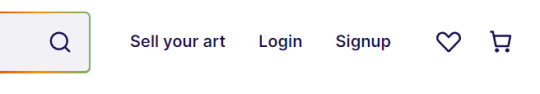
>> Select "Artist Signup"
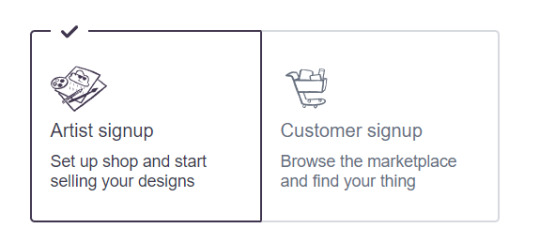
>> Fill in your email, shop name (this is your username also), and password
>> Click "Sign Up"
>> You will be brought to this dashboard page:
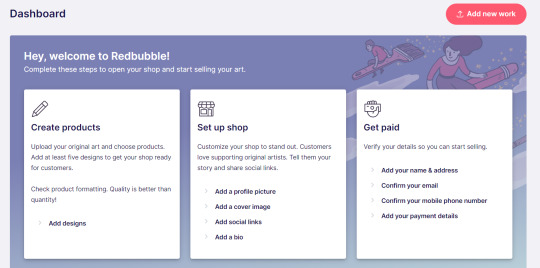
>> We will discuss creating products in the next section. Everything under "Set Up Shop" is optional and I'll let you explore that on your own so we can focus on the essentials. That just leaves... Getting paid!
>> First, check the email you used to confirm your email address. If you didn't receive an email to confirm your email address, don't worry, we can resend the form- keep going with the steps for now.
>> Then, under "Get Paid", click "Add your name & address". Note that all of the options in the "Get Paid" section actually lead to the same form, but selecting this option starts us near the top.
>> Fill out all the fields on this page. If you didn't receive the email to confirm your email address, click on this button:
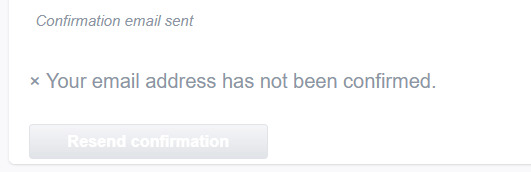
Then check your email again.
>> Note when choosing your payment method: if you are from Canada, like me, then paypal is your only option. Same for parts of Europe that aren't in the UK. Otherwise, you also have bank transfer options:
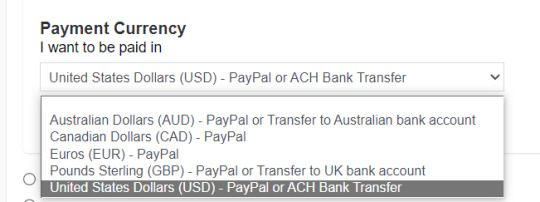
>> Once you've finished filling in everything on this page, click "Save Changes" at the bottom and... That's it! Now you can get paid :)
**Note: I believe RB still requires you to make a minimum amount of money before they do a transfer (for me in Canada I believe it's $20 CAD?), so do keep that in mind!
>> Payments are made to your account monthly, generally on the same day every month (assuming you've made profits!).
How to add a new work
So you've made your account, fantastic. Now you're ready to actually add your works to RB and make them available for purchase to the wider public! To demonstrate the process, we're gonna use our pal Nicky here (who was a gift from my lovely friend @llumimoon) and pretend that we want to upload him:

Ain't he a doll? Anyways, let's begin.
>> Hover your mouse over your pfp in the top right corner to make this drop down menu appear:
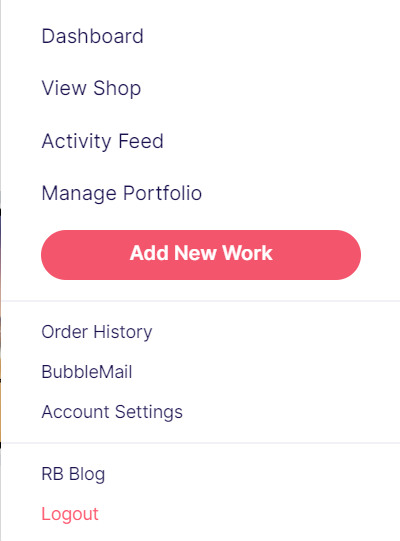
>> Click on "Add New Work"
**On a new account with nothing uploaded, this will look a bit different. instead choose "Sell Your Art" from this dropdown menu, then "Add New Work" from the top right corner of the same dashboard page from earlier.
>> Click on "Upload New Work" (and note the file type and resolution requirements at the bottom. I always stick with PNGs, but in theory JPEG or GIF works as well.)
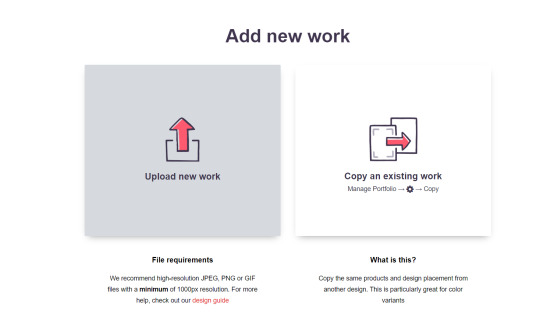
>> Select the file of the image you want to upload. In our case, that's Nicky.
>> Now write a title for your work, tags, and a description if you want. The tagging system is how people will actually find your work, it works a lot like Tumblr's! Try to choose things that are relevant to whatever your piece is. If you're uploading fandom-related art and aren't sure what tags are used for your fandom on RB, try looking some up and seeing what generates the most relevant results!

>> You may have noticed the "background color" section right below Nicky. This sets the default background color for your piece on different products. We're gonna keep this as the default white here, and I'll show you how to adjust this for individual products very soon.
>> Scroll down. This is where we decide what products we want this design to be available on and how we want Nicky to look on each thing we've enabled.
For example, if I were actually selling Nicky here (if that wasn't clear obviously I'm not actually selling my friend's art lol don't do that ofc) I would definitely want people to be able to buy him as a little sticker :]
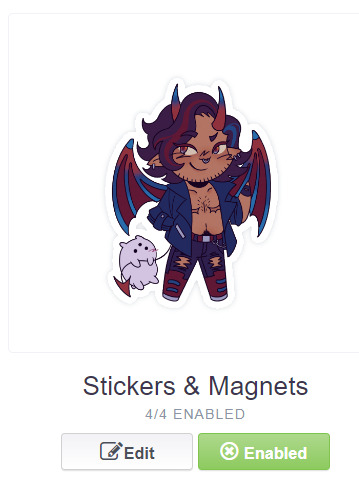
>> In this case, "Stickers & Magnets" have been enabled by default. If you wanted to disable them, you would simply click that little "Enabled" button. Similarly, if we want to enable a product type that is disabled, just click that same button (which will be grey rather than green and say "disabled").
>> If a product is disabled and you are being prevented from enabling it, that's because the dimensions of your image are too small for the product in question! You'll wanna resize your image (preferably in a manner that retains its resolution of course) and come back.
>> Hm. Let's use the hats here as an example of how we might make edits to the layout of a specific product.
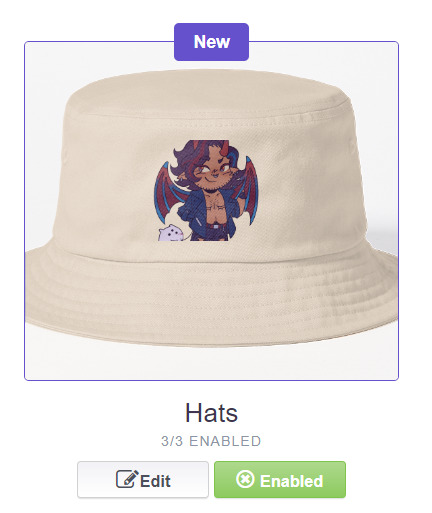
He's kind of cut off, as you can see actually that's pretty in-character, and I think I want this hat to be pink rather than this default beige-looking color.
>> Click on "Edit"
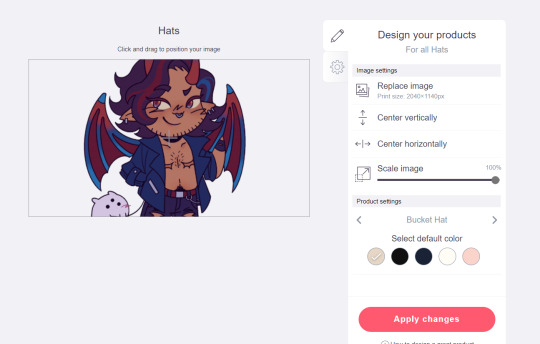
So, the first thing I'm gonna do here is use that "Scale Image" slider to scale him down a bit. I'm also gonna click the image and drag him up a bit to re-center him.
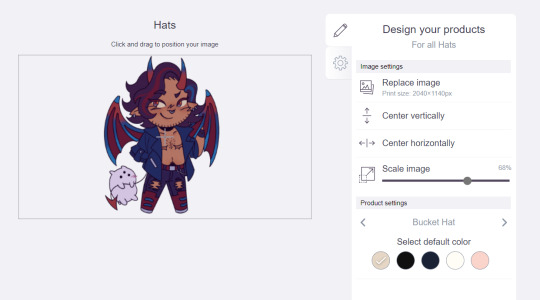
Next, I'm gonna pick from one of the default colors and choose the pink one.
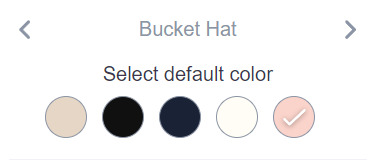
>> Notice the two arrows beside the words "Bucket Hat"? This lets me go through the different types of hats available and change the background/base color for each of those, like the dad hat:

>> Before we apply our changes, click that little gear icon right under the pencil icon
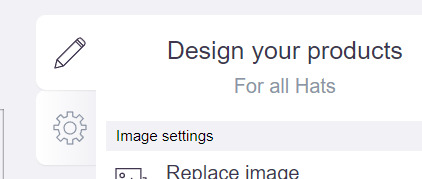
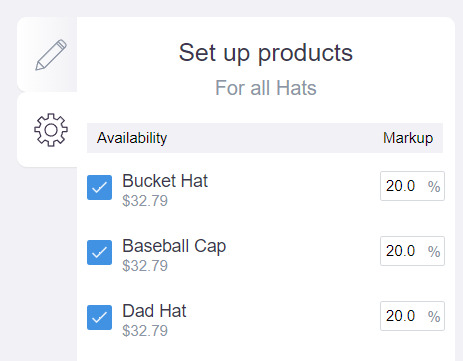
>> This lets us adjust the markup price for each individual hat. It is 20% by default. Changing the markup percentage affects how much you will make off of a sale, as well as how much your product will cost. More on that in the next section!
>> Click "Apply Changes"
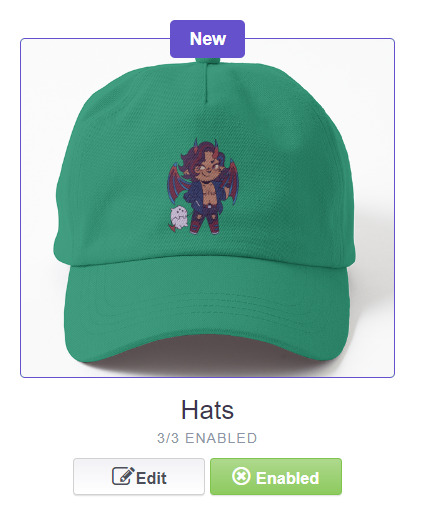
The "dad hat" was the last hat I had selected (when setting its color), so the display has changed to show that one in the preview. Here's our bucket hat from before:
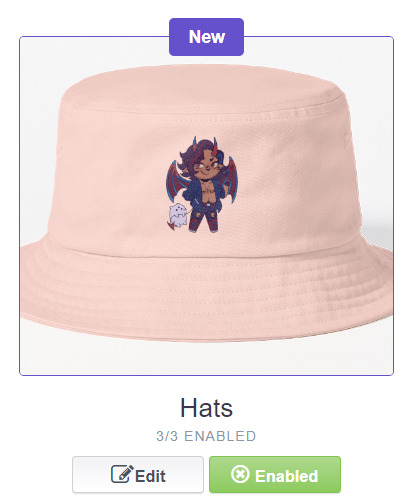
Nice!
>> The specifics of how you can adjust your design will vary depending on the product. With pillows & totes, for example, the editing menu looks like this:
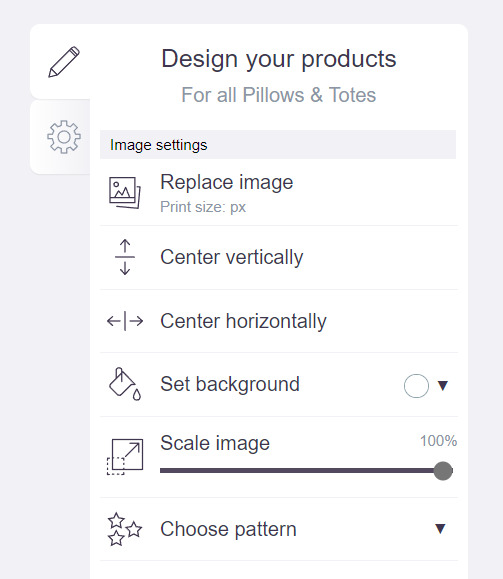
Using the "Choose pattern" option, I can make the Nicky image repeat as a pattern like so:

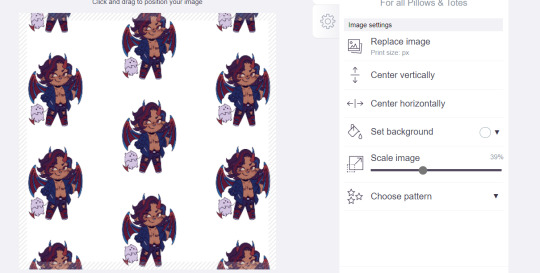
(note that I also scaled the image down a bit here too).
>> One last thing. See that "Replace Image" button near the top?
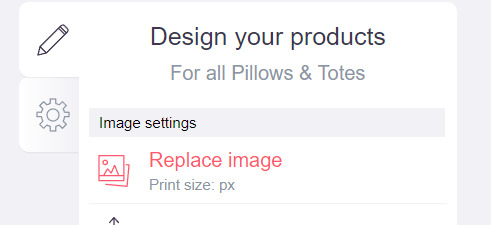
You can use this when you want to use a different version of your image altogether for a specific product.
>> That's the gist! Play around with the settings for each item as you see fit. You can always edit them again later.
>> Scroll down. Select up to 2 relevant media types.
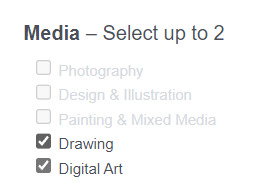
I'm pretty sure this affects search results when users choose specific filters, but tbh otherwise I don't think it's all too important.
>> Let's look at what remains.

>> I have the "Who can view this work?" section set to "Only You"- THIS IS SO I CAN FINISH THE STEPS HERE AND SAVE THE WORK WITHOUT ACTUALLY MAKING IT AVAILABLE TO THE PUBLIC. In practice, you'd only use this option if you wanted to buy your own work on something but didn't want other people to be able to see or buy it. Otherwise, you're always gonna choose "Anybody (public)".
>> Collections can be created to organize the pieces in your shop (for example, by fandom), but we won't cover the specifics of how to do that here.
>> Set whether or not your work contains "mature content".
>> If you want, you can set which product shows up in the preview for your work when people view your shop. If you think your piece looks especially nice on a mug, for example, you can make sure that's what people see first.
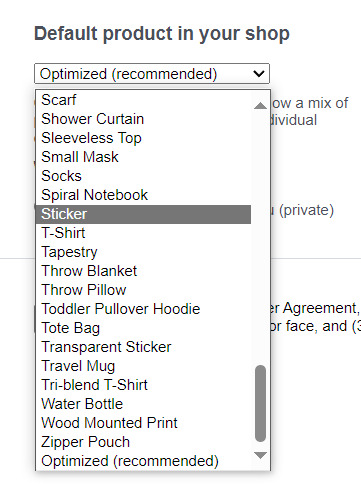
>> Finally, agree to RedBubble's User Agreement (read that little blurble, since that's basically all you generally need to care about when it comes to what you can and can't sell on RB, but more on that later).
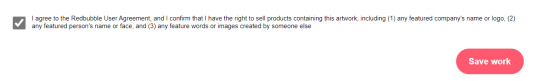
>> Click "Save Work" and voila! Your piece is now available in your shop, and can be found in the search results of whatever tags you left on it (this may take a few minutes to take effect).
>> If you want to check out your design in your shop, navigate to your pfp and click "View shop"
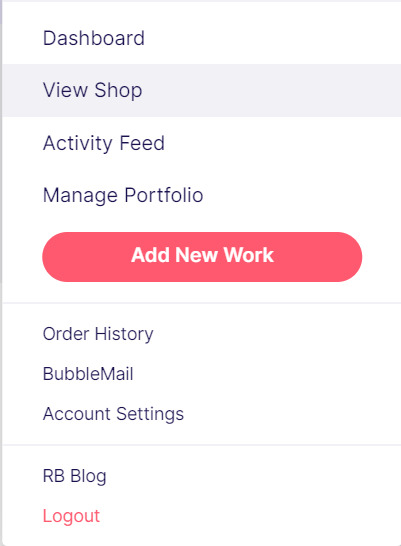
>> Don't fret if the design doesn't appear in your shop right away! Again, this can take several minutes.
>> To edit your design again (and to view/purchase privately uploaded designs like Nicky here), click the "Manage Portfolio" option instead:
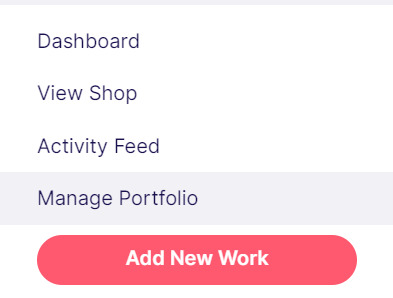
>> Here is Nicky as he appears in my portfolio (again, your portfolio and your shop are different things- Nicky will not appear in my shop at all because he is set to "private")
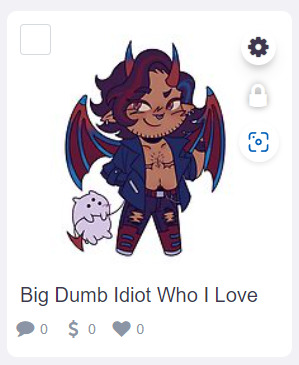
>> You can click that little gear icon to do a variety of things, like return to the editing menu from earlier. The three icons below Nicky refer to the amount of comments, sales, and likes your design has received in total.
>> Click on your design either from your shop page or your portfolio page. Wow! Your cool art is now available on all the products you enabled. Be sure to look through them and make sure that everything is to your liking!
Pricing? Markup? What's that about?
Well good tumblr user, RB handles everything regarding the production (and shipping) of your product, which means that they set a base (minimum) price for every kind of product to account for materials and production, and of course make some amount of profit themselves. The *markup* is a percentage that you the artist set (see the previous section on how to do so), and will determine how much you actually make off of a sale. Note that increasing the markup price means that your product will increase in price as well!
>> An Example (using hypothetical but more or less realistic numbers):
Let's say that the base price (0% markup, i.e. no profit for you) of a phone case on RB is $15. You set the markup to 30%. 30% of 15 is 4.5, so the public price is increased to $19.5, and if anyone purchases this phone case with your design on it, you will make $4.5.
And that's really the gist! Ultimately the markup price is up to you and what you feel is reasonable, though RB sets it to 20% by default.
Extra: Checking sales and payment history
Eheh, unfortunately I've reached the image limit for this post but:
To check your sales:
>> Click on your pfp
>> Click "Account Settings"
>> Under "Artist Tools" (on the left side), click "Sales History"
To check your payment history:
>> From the same "Artist Tools" menu (see above), click "Payment History"
Extra: Taxes and copyright, in case that scares you.
>> Do I need to report the income I make on RB when I do my taxes?
Yup! But dw, it isn't anything special. I mean, I'm not here to do your taxes for you, but money you make on Redbubble counts as "Self-Employment Income", same as if you sold your art just about anywhere else really!
>> So what am I actually allowed to sell on Redbubble? Is fanart okay?
Generally speaking... Yes! Obviously work should be your own, and it should not contain any company logos or names that you don't have the right to, nor photos of actual people unless you have their explicit permission.
>> Hm, okay, but what if I *do* accidentally sell something that isn't allowed?
In most cases, it'll just get taken down 👍. And no, you won't be asked to pay back any profits you made off the work in the meantime.
**A more extreme case: Story time. So, years ago a friend of mine uploaded some official Rick and Morty art that he forgot to set to "private". Overnight he made... Let's just say he made quite a bit of money. RB responded by taking down the work and banning his IP address, effectively preventing him from ever selling on the site again. But they still let him keep the money he made, and he didn't get into any actual trouble outside of that. What I'm saying is, even if you really fuck up, it'll be alright. And again, this was a pretty extreme scenario.
***Note: if your work falls under one of the brands in Redbubble's "Partner Program" (see the next section), it will be temporarily removed from the search results and your shop while it undergoes review. So don't panic if you see your fanart suddenly disappear from your shop!
Extra: The Partner Program (or how to make "officially licensed" fanart)
Very briefly, Redbubble has their partner program, which I won't explain in full detail here, but basically it means that if you upload a work and tag it as one of these brands, it will be inspected for review and, upon passing that brand's guidelines, will be considered "officially licensed" merch for that brand. Just felt worth mentioning!
So that's really the gist folks! There's certainly much more to play around with when it comes to RB, but that's all you need to know to get started! Hopefully this was useful? Hopefully lol. In any case, good luck out there!
#*breathes* OKAY#gee I sure do hope this is actually useful lol#artists on tumblr#redbubble#selling art#idk what to tag this as lmao#baba's tutorials#<- new tag ig lmao#if y'all have other questions (especially friends and mutuals and followers) feel free to reach out and I'll answer what I can!#so if you're wondering. yes I've sold on the site before. no you don't get to know what haha.#bought a lot from RB too- their shit's good quality!#but to be completely clear ofc I don't speak on their behalf haha this tutorial exists so that I can buy more of my friends' cool art lmao
33 notes
·
View notes
Text

Print for sale and on sale at marlodramatic.redbubble.com 🥰

#the way minsung BETTER drop the soulmate tutorial IMMEDIATELY#i'm serious#i can't do this anymore#like i'm crying#i can't#fuck them#but like in an internet way#i'm so jealous rn#sick#absolutely sick#minsung#boddaramji#skz#stray kids#sexy dance#fan art#small artist#redbubble#mexican artist#queer artist#자기
28 notes
·
View notes
Text
Why is redbubble so buggy🤨🐞🐜
#redbubble#if you know how to work rebubble pls dm me and give me a step by step tutorial cause I have no idea#is it just my iPad that’s slow or is it the whole website#help#art#digital art
1 note
·
View note
Photo




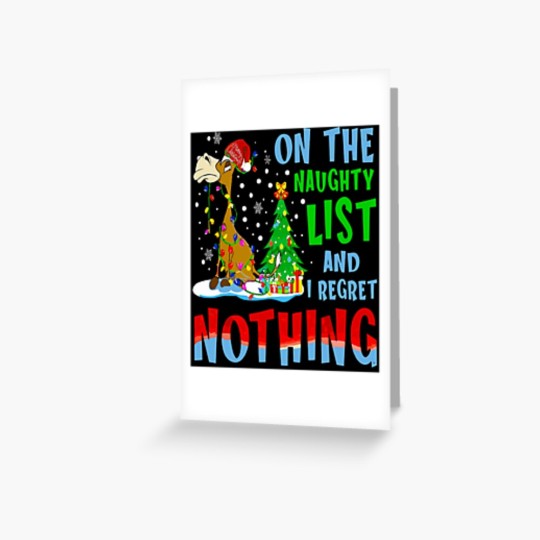





(via "im on the naughty list and i regret nothing Christmas" Tri-blend T-Shirt for Sale by AI Masterpieces)
#findyourthing#redbubble#today on tumblr sewing sew sewblr crafts sewing machine crafting sewing project textile arts crochet sewing patterns sewing tutorial sewing
1 note
·
View note
Photo


(via "Payment Process for Redbubble Designs: como hago el pago?" Essential T-Shirt for Sale by BIS-DESIGN)
0 notes
Text

✨Now just tell me I'm beautiful and we can call it a day.✨
You can now buy this from inprnt here and from redbubble here
I tried to follow morebird's tutorial but it derailed XD
#astarion#bg3 astarion#makkuromurasaki#bg3#vampire husband#baldur's gate 3#astarion ancunin#astarion brainrot#baldurs gate#baldurs gate fanart#artists on tumblr
1K notes
·
View notes
Text





a bunch of my landscapes with the summer vibe🌱
prints: Redbubble ✦ Society6 ✦ full processes and tutorials on Patreon
1K notes
·
View notes
Text
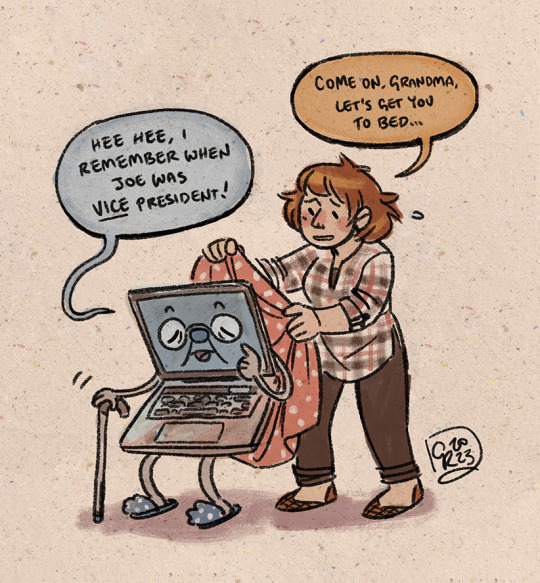
✨🥀💻I Need A New Computer!💻🥀✨
it's happened: my laptop is finally so old (she really does remember the Obama Administration!) that it can't handle any new OS updates, which is leading to inconvenient consequences. Like, discord crashes after attempting to download its latest update now, so I've been using the web version, in a browser that also yells at me regularly because it cannot be updated. Entropy is slowly swallowing it all, as entropy is slowly swallowing us all.
But before I, too, succumb to entropy, I do still need a computer for work, and also for my heavily computer-based existence, so I'm in the process of buying a desktop PC! After using macs at home since 2002, I'm excited to be making the switch to technology that will let me do incredible things like 1) play most video games and 2) stream sound over OBS without downloading third-party software and watching a youtube tutorial by a guy named SuperMacHaxxTurbo. But in order to welcome home my next computer, I need your help!
I have various stickers, art prints, and other items, fandom-based and original designs, for sale on my Redbubble store, if you'd like to manifest some of my art in the physical plane. Over on my patreon, you'll find years' worth of archived work, exclusive art, and step-by-step process breakdowns for $1/month-- and I've been posting a ton of art on patreon lately, so there's never been a better time to subscribe! I also have a ko-fi, if you just feel like sliding me some cash. All of these are linked in my pinned post!
If you've been enjoying my art for a while, or just since recently, I hope you'll consider also supporting me monetarily, if you're able to! No matter what, I'm grateful to everyone who follows me, and all of you rock.
Thank you!
653 notes
·
View notes
Text
Tbh “mentally planning Halloween decorations” doesn’t quite cover it
Not me in the middle of July, watching a Christmas episode of The Great North and mentally planning out my Halloween decorations
#i’ve gotten obsessed with the YouTube channel Wicked Makers and have watched almost all of their videos now#and other Halloween decoration DIYs/tutorials#and Halloween tiktok compilations#and i’ve been saving various items on Redbubble and Etsy etc#and i’ve looked through the jars and bottles i saved since last year#because i’m gonna expand on witch potion ingredients display this year#i still need some more jars for the labels i want#shut up Ly
6 notes
·
View notes
Text
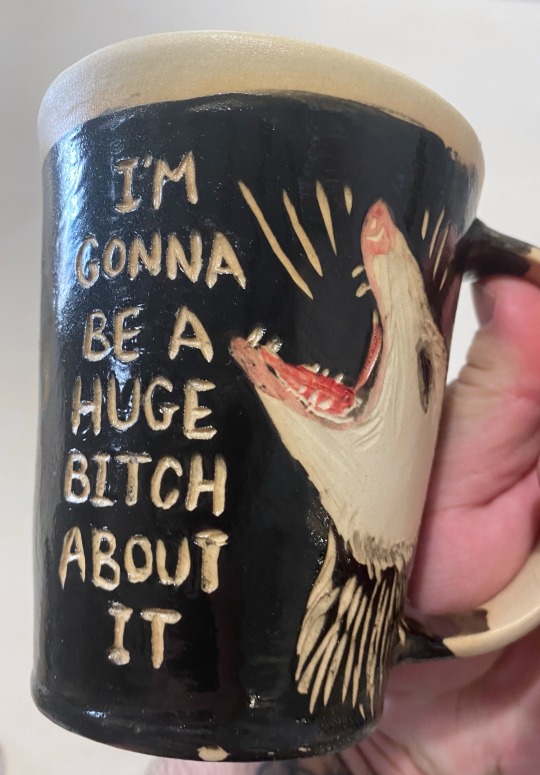
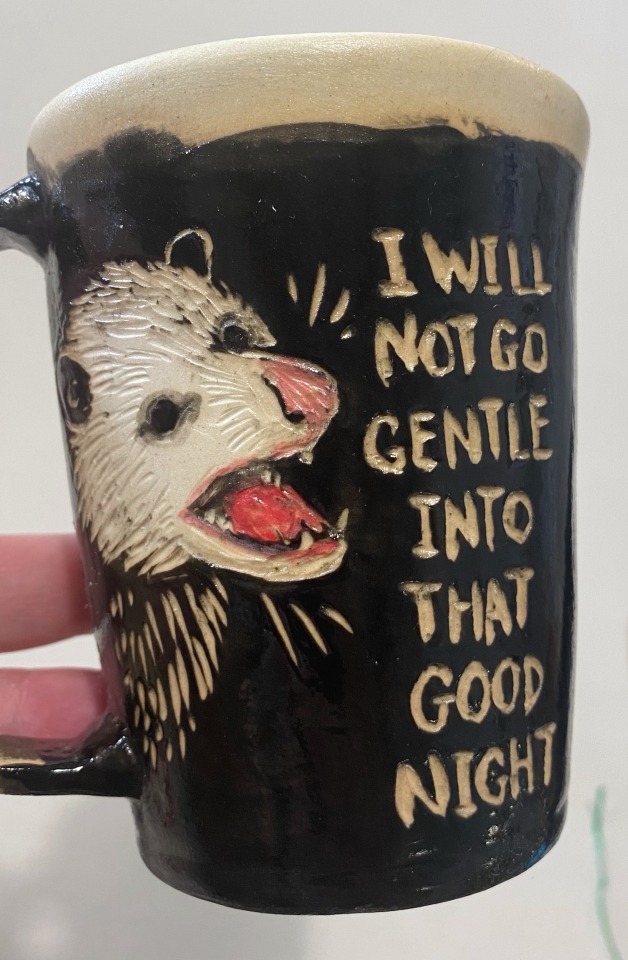
Thank you everyone for your interest in my existential crisis possum mug! there is no way for me to keep up with interest while hand carving all of them lol, so the design is now up on Redbubble
If you'd like to commission a hand-carved piece, you can find my commission request form here
and to everyone who wants to make their own: go for it! post pics! tag me!
I also created a little tutorial for this style of pottery decoration and this design in particular here if you want to watch a two-minute video
thanks @potato-on-your-head for the idea to print the design on mugs, and thanks @authortstrange for putting the design on Redbubble for me and messing around with spacing and colouring
#possum#possumcore#possums#opossum#trash cat#mug#for sale#redbubble#ceramic#ceramic art#pottery#sgraffito#carving#glazeware
441 notes
·
View notes
Text
Rottmnt Masterpost
Here's a list of all my different things. I've realized I have a lot of stuff that kind of gets lost in the shuffle of everything.
#non turtle art and #reblogging myself are where you can find my other art.
Also, I do have a RedBubble shop in case you're interested!
Family Connection AU
This my own au of what happens after the events of the movie. It's only been a few days following the invasion and everyone still has a ways to go to recovery. During this time Mikey starts being able to see and communicate with the Hamato ghosts of Casey Jr's future timeline versions of themselves.
Flares
Flares Bonus
Eventually
Chapter 1
Chapter 2: Part 1
Chapter 2: Part 2
Chapter 2: Part 3
Extra
Future Leo and other sillies
Future Donnie Design
Future Donnie Updated Design (2024)
Mikey's initial response to the ghosts
Future Donnie finds out about the Present Donnie becoming a spaceship
Baby Casey Jr Things
(I feel all my bad future stuff belongs with my au)
Get Dadded Leo
Get Dadded Leo Bonus
Baby and Uncles 1, 2, 3
Redraw of Baby and Uncles
He Tiny
Death of Cassandra Jones
Mama Casey
Future Donnie (Uncle Tello) doodles 1, 2
Squish the (face) Baby Cheeks
April Fool's Day
Chaotic Uncle Donnie
The future kiddies
Asks involving future versions
Donnie has been given Uranium
Donnie was given Uranium: The Sequel
Donnie being bribed for a hug
Donnie possibly stealing nuclear launch codes
Meow meow meow
Other People's AU
Cass' Apocalyptic Series
Baby Mutant Casey
Between the Raindrops Animatic
Emotional Damage Crit Shot
Peepaw Multiverse
Freshly Tramatized
Peepaws Get Wrecked
Other
thegunnsara's future Mikey design
burgersaucee's adventuring in babysitting, but it's the apocalypse
Mutant Mayhem x Rise
Donnie
Leo
Mikey
Raph
The whole fam meeting their Rise counterparts
One Shot Comics
Who's Older (Disaster Twins)
Watch Your Language (Brains and Brawn Duo)
Donnie's Social Tolerance (Brains and Brawn Duo)
What If Mikey Just Picked Raph Up? (Sunset Duo)
Raise Your Standards, Leo! (Baja Blast Duo)
Don't Mess With Mikey(Smarts and Crafts Duo)
Raph Knows (Raph Centric featuring Draxum)
Raph Meets Princess Peach
That's Not How Food Allergies Work (Raph Leo Duo)
Everything Else (I think)
#color palette challenge
Baby Raph AU
Local turtle Dad and his teenage self
Memes
In your fit art challenge
First sketchbook doodles
They share a voice actor
Find the Keyblade
Shadows tutorial
Yoshi/Lou/Splinter "I was today years old when I became a father" Jitsu/Hamato: 1, 2
Volatile Raph
345 notes
·
View notes
Text
[if alt text is not accessible for you, every image in this post is a line divider resembling train or roller coaster tracks, with dark dull pink rails and warm grey crossties. end id.]

welcome to my blog!
i'm dexter, and you can find more information about me here. i'm 23 and i mainly use he/him, ey/em, and it/its pronouns, but any other pronouns that are not she or they are good too!
i also run @mogai-headcanons, where i made edits of folks' mogai/liom/etc. headcanons, and @neopornouns, a request blog like this one for 18+ terms, and my main blog is @rarnbley.

please read my dni before following me and read my general rules and blog rules/open requests before requesting!
requests are currently closed! [pt: closed! /end pt] if you're interested, you can also read my request whitelist to see what requests i'll be most excited about!
here is every request currently in my inbox. my queue currently posts 3 times a day between 10am and 2pm cst.

here's a quick list of frequently asked questions — i recommend you look through this before asking me a question, since i get a lot of asks and may ignore yours if it's answered here!
q: what program do you use to make your flags/edits and how? a: i use gimp on desktop! here's a simple flag tutorial i made and a basic flag splicing tutorial for multi-flag icons.
q: what's your header/icon? a: my icon is rambley the raccoon from 'indigo park' over the kenomel flag and my header is a gif of rambley's cute emotion animation with lyrics from the song 'rambley review' from 'indigo park'!
q: are you alright with requests involving [insert media]? a: if it's not in my general rules linked above, probably yes! if you're concerned for a specific reason (source content, shitty creator, etc.) please let me know in your ask; i don't know what's problematic about every piece of media!
q: i don't see my request in the inbox! can i resend it? a: yes! just resend it and let me know that you sent it previously while requests were open.
q: can i put your terms on [insert wiki] or [insert other social media site]? a: yes, as long as you credit me and do not reword my definitions, add additional definitions, etc.
q: can you tag [insert thing]? a: yes, i'll try my hardest to remember! feel free to remind me if i forget.
q: how long will it take for my request to be posted? how long will it take for you to get to my request? a: i can't definitively say, sorry! i try to make it so the queue has a month's worth or less of posts in it, but as for getting to your request, i don't really know for a number of reasons.
q: [insert post] should be tagged as eyestrain! a: thanks for letting me know! i struggle to determine what is eyestrainy a lot of the time, so i tag things as 'eyestrain' when i'm certain and 'potential eyestrain' when i'm not. if you're photosensitive, i recommend blocking both tags to be safe.
q: can i use one of your edits somewhere? a: yes, and i would strongly prefer if you credit me somewhere if you do.
q: are you alright with spam likes/reblogs? a: yes, and i appreciate your support and enthusiasm!
q: [insert nice thing] a: i cherish you so much and your ask probably will sit in my inbox forever along with all the other incredibly sweet asks i've received over the course of this blog!
q: [discourse] a: please Do Not.

lastly, here's a few resources you may find useful!
my taglist application, for if you want me to tag you in my coining posts/edits
my deviantart for flag templates and symbols
the pride-flags deviantart, which has a ton of high-res flags for mogai terms and more flag templates/symbols
my guide to finding mogai terms by name (and ensuring that you don’t name a new term after a preexisting one)
a guide to how i create names for my terms
an archive of pupyzu’s term suffixes carrd
a list of other mogai blogs i enjoy (hasn't been updated in a while, sorry!)
a beginner’s guide to request etiquette
my redbubble shop, where i’m happy to upload any other flags i’ve personally designed or edits i’ve made
86 notes
·
View notes
Text
a little zine tutorial!
some quick notes: this can work for a lot of paper sizes, i used both 8.5x11 and 11x17 but it can work for a lot more sizes. i also did my art digitally and had it printed because i made a lot of these but my first one, i did with some pen and marker you can and should draw right on paper. if you are, though, i recommend folding first so you can see the orientation for each page! like, at least sketch that way. it'll make things easier in the long run!
art only blog - insta - inprnt - redbubble
#zine#zines#zine tutorial#hand folded zine#my art#art tutorial#tutorial#idk what to tag this as idk here's this asdfghj#one of my favorite professors taught me how to do this#next time i'll do an accordion book
68 notes
·
View notes
Note
Hello just a few questions!

1) With the image below you just reblogged do you know how to use the site? There’s no socials or shops associated with it so I can’t place an order ..
2) do you have personal recommendations for Menhera that’s more pastel/“happy”? Like this? It makes me feel happy about my recovery from sickness personally ��� I know you have a shops / rec tag etc but I’m more interested in knowing your favorites to check out first!!
Thank you very much for your hard work!! 💞💕💕🥰
Hello!
to me it looks like the shop is probably closed since I can't find any trace of it anywhere :( that's unfortunately the case for a lot of the things I reblog from fymenhera since the posts are quite old now. My recommendation for finding something similar would be either a) look for syringe necklaces on etsy (last I checked a lot of people still sold them ) or b) try to make one yourself using this tutorial. It looks to me that this could be replicated with resin and those fake sprinkles or something similar.
I'll link some shops below! It was easy to come up with accessory shop recs, but thinking of clothing shops that still focus on pastels and cuter motifs was kind of hard since yamikawaii (dark colors) and mizuiro (pale blue) are what's trending right now. Still, i did my best so hopefully it helps a bit! I also recommend looking for "yumekawaii menhera" on etsy, because there are a lot of shops that only have 1-2 designs that work, but they're really cute.
accessories
*moemoe zakka: full of adorable options, they only usually make one of each thing at a time but they add new things pretty often.
*tödliches gifts: similar to moemoe zakka in that there's just tons of adorable handmade accessories to be found here
*KireiCrafts: one of a kind resin jewelry, mostly shakers.
*ZombieUnicornJewelry: this is a huge one, i feel like most western menhera have something from this shop. they have a lot of cute/sweet stuff, but also the darker stuff (they have the range).
clothing
FrostedSoSweet: clothing with cute medical patterns!
MerbunnyBaby: a lot of it is hurt bear motif, but not all of it
Sprinkling of Rain: i think trinity (japanese site similar to redbubble) in general is probably the best place to find this aesthetic, but this was the first shop that came to mind
nemutai: most of their designs feature their cute rabbit mascot and are fairly simple, but adorable.
acdc rag: i'll be honest they've been more focused on yamikawaii and edgier things lately, but they have pastel releases still!
Volcan&Aphrodite: probably way too edgy to be considered "happy," but this was one of the only JP brands I could think of that still does pastel pink and purple releases semi-frequently.
12 notes
·
View notes
Text


* ‧̍̊˙· 𓆝.° 。˚𓆛˚。 °.𓆞 ·˙‧̍̊
🧠 Info and stuff to pin
Tags
#my art / #lalle art -> stuff I’ve drawn (tag to change)
#tutorial -> explaining how to draw stuff
#wip -> cool (maybe) unfinished stuff
#commission -> stuff I’ve been paid to draw
#oc -> creechurs I’ve created
#gift -> stuff for me :,)
#lalle16k -> dtiys for 16k followers on twitter
#lalle ask -> answered questions
Commissions
Status: 🌙 WAITLIST 🌙
Socials
Youtube
Instagram
Artfight
Financial Support
Redbubble
InPrint
Ko-fi
Patreon
Side blogs
@lalle-on-the-side
@the-time-travelers
@minecraft-manhunt-animation
* ‧̍̊˙· 𓆝.° 。˚𓆛˚。 °.𓆞 ·˙‧̍̊


#artist on tumblr#art#commission#commissions#kofi#ko fi#ko fi page#patreon#pinned intro#intro post#introduction#pinned post#pinned
55 notes
·
View notes
Text
Welcome to DragonsAltarTales!🐉
This blog is ran by an LGBTQIA+ couple (Cheru [he/she/they] & UsaBunn [she/they])! We are artists, an illustrator and writer respectively. We often collaborate in our creations and ideas.

All posts and interactions are currently made by: Cheru 🌺
This is a SFW blog entirely and is welcoming to all ages! (We are 25+) DMs and asks are open for anyone! ♥

We are both currently out of work and Bunn is going to college. We are based in eastern USA!
If you would like to support us, consider checking out our Etsy, Ko-fi, or RedBubble!

✨Side blogs:
🎨Art: @dragonsaltartales-art (Please send art requests here!)
🐉OCs: @talesofurroa
🍓Bugsnax Comic: @writeoffadventure
📝Art refs/tutorials: @cherusarthoard

(Dividers by mtsodie)
26 notes
·
View notes